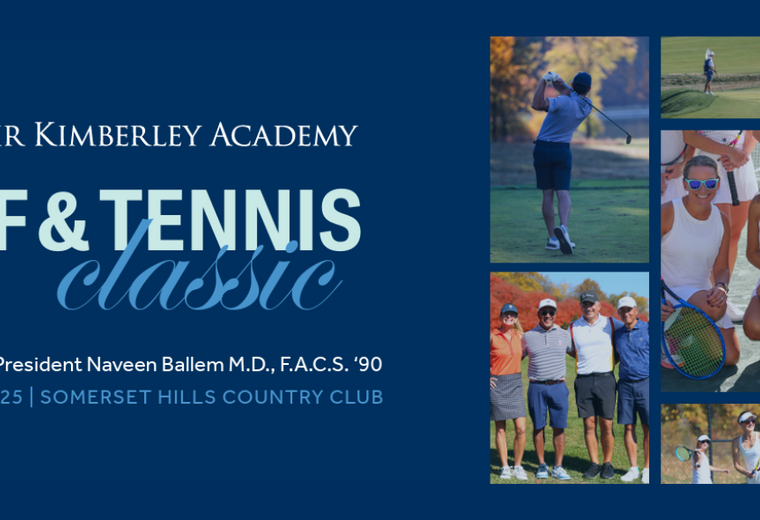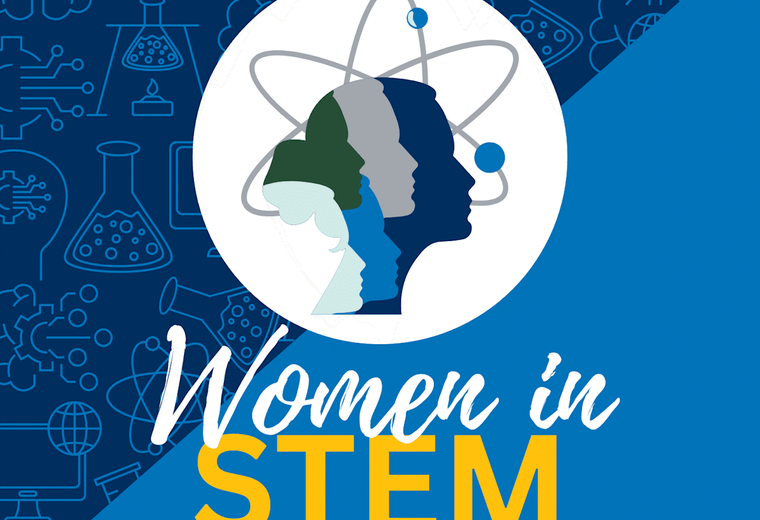1:1 FAQ
Here are some of the more frequently asked questions about MKA's 1:1 learning program.
No. A 1:1 learning program is successful when everyone, including teachers, works from an identical platform with identical software. This is analogous to students reading the same edition of a textbook or the same translation of a classical work.
Every faculty member and every student in grades 4-12 is required to use the same school-issued machine while in school.
MKA acquired all new 13" Macbook Air laptops at the end of the 2024-2025 school year.
These machines will be utilized for three school years. They offer long-life battery technology and a durable unibody enclosure.
In addition, students receive an external hard drive (which will be theirs to keep after they leave MKA) and a protective case. They receive an extensive array of software, including iLife, Adobe Suite, Microsoft Office, and much more.
The cost for each laptop is absorbed into tuition, and there is coverage in case of accidental breakage or loss. Students have use of the computer for three years, after which new machines are issued.
Please note, families are liable for a $250 per incident deductible or the payment of all costs not covered by insurance in the event of damage to, loss of, or destruction of the computer, whichever is greater.
MKA has Apple-certified technicians on staff, educational technology coordinators at each campus, and specially trained Student Ed Tech Leaders (SETL) who help with problems that might arise.
In addition, there is a 24-hour online help desk where students can submit a repair ticket.
MKA reservers a small pool of loaner machines available to students in the event that this occurs.
Additionally, the Middle and Upper School Tech Centers are places where students can bring laptops during the school day for solving routine and easy-to-fix problems.
Yes. Apple's Macbook Pro comes equipped with the latest in long-lasting battery technology that will enable students to use the computer for an entire school day if they practice proper power management techniques. There is information on the MKA Driver's Manual about ways to manage battery life.
Yes. Students are allowed to use the computer for personal and recreational purposes that are in line with home practices and expectations as well as MKA's Acceptable Use Policy.
Students have the opportunity to earn administrative rights to the laptop to have greater control over the applications and settings. To learn more about this opportunity please visit the MKA Driver's Manual.
All new students receive their laptops during orientation days just before the start of school. Communication about the dates and times for each grade will be sent with other campus mailings over the summer.
All students are always welcome to come to the Tech Center for help with projects or just to learn a new piece of software. In addition to trained faculty, Student Ed Tech Leaders are available to help peers with tech questions and issues.
New students receive basic training during orientation.
No. When students are away from school, they will not be using MKA's network.
Students should read MKA's Acceptable Use of Technology Policy and Privacy Statement prior to receiving their computers and are be expected to use them responsibly.
Infractions of the Acceptable Use Policy are considered disciplinary issues and are handled accordingly on a case by case basis.
MKA is very careful about what types of information we ask students to enter into any online platform. All faculty consult with the Educational Technology department prior to use. All tools are vetted to ensure that proper protocol is followed for the safety of students and protecting the privacy of information.
MKA has a long tradition of extensive professional development, and faculty have been engaged in training for laptop use in the classroom since 2000.
Every summer, 70-80 teachers attended MKA's Technology Institute, a weeklong series of workshops and discussions about teaching, learning, and technology.
Other professional development opportunties and collaborative instructional design with the Educational Technology department takes place regurlary throughout the school year.
Yes. For the entire duration of the lease, it is "their" laptop.
Students are encouraged to personalize the top exterior of the protective cases with stickers.
Additionally, each individual laptop is labeled with the student's name on the bottom.
All machines are securely erased prior to their return. This ensures that the data on the drives is overwritten with randomly-generated blocks of data, rendering it virtually unrecoverable.
All data is only retained by the student on the school-issued external back-up hard drive. This drive belongs to the student permanently.
Click here to view a brief video tutorial on connecting Apple Computers to your home wireless network.
No. Installing parental controls directly onto a student's school-issued laptop will interfere with the MKA Tech Department’s ability to maintain, manage, and support the hardware and software on the laptop and for your student to access resources during classes. In addition, it is the students and not parents who have administrative rights on these laptops.
If families are concerned about student's access to certain sites/material when at home, they will need to install a network filter on the home network.
However, because no filtering devise is foolproof, there is no substitute for ongoing conversations with students about how they are using their laptops and the choices they make while navigating the internet.
No. MKA students hold administrative rights to their school-issued laptops and MKA’s Acceptable Use Policy states that creating a secondary account is prohibited.
The reason for this is that adding an account can compromise the security of the laptop and MKA’s ability to support and maintain that laptop.
In addition, students are responsible for any actions taken on their school-issued laptop, which includes the creation of a secondary account and for any subsequent violation of the Acceptable Use Policy - be it knowingly or unwittingly - by a second user.
MKA blocks websites and web-based services that the administration deem to pose a threat to the safety, security, and well-being of its community members, facilities, network, and resources.
Categories that are blocked include: pornography and sexually explicit material, criminal and illegal activities, weapons and extreme violence, computer hacking, spyware and malicious software, and certain video streaming sites.
MKA will continue to take precautions for this type of material on all equipment that is part of the school’s network.
If a student is not returning to MKA for the following year, the student needs to return their laptop and power adaptor on or before the last day of classes.
More detailed information can be found on the "Leaving MKA" page of the web site.
Either the Middle School or Upper School Tech Center will be open from 8:30-4:00 Monday through Thursday and from 8:30-1:00 on Friday. You may want to call ahead to find out which is open, but you can contact either Tech Center, no matter what grade your child is in.
To reach Mike Alexander, Systems Technician, at the Middle School Tech Center:
973- 509-4597
malexander@mka.org
To reach Jo-rel Wilkins, Systems Technician, at the Upper School Tech Center:
973-842-2812
dbarrett@mka.org
Please contact a member of the Tech Department immediately via phone or email (see above) or submit a help desk ticket.
Any additional instructions will be provided by a member of the Tech Department.
Please contact either Erica Budd, Director of Educational Technology, or William Stites, Director of Technology, if you require further information.